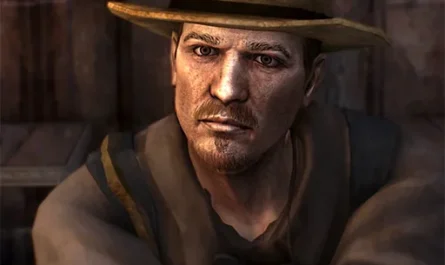New Vegas – Enhanced Camera
Details :
Immersive First Person Experience with Enhanced Camera Mod
Experience Fallout: New Vegas like never before with the Enhanced Camera mod, a New Vegas Script Extender (NVSE) plugin that introduces a visible body and player shadows in first-person view. Additionally, all forced switches to third person, such as sitting, knockout, and death, are now seamlessly integrated into the first-person perspective.
Key Features:
- Visible Body: Enjoy a realistic first-person experience with a visible body that reflects your character’s movements.
- Player Shadows: Enhance immersion with dynamic player shadows that respond to in-game lighting.
- Seamless Transitions: Eliminate jarring switches to third person during specific actions, providing a smoother and more immersive gameplay experience.
- Compatibility: Requires New Vegas version 1.4.0.525 and NVSE v3 beta 2 or higher.
Known Issues:
- Melee Weapon Attacks: Some odd foot movement may occur when attacking with melee weapons, especially with head bob disabled.
- Barber/Plastic Surgery Menu: Character invisibility in the menu may occur until you rotate your character or change appearance.
Enhance your Fallout: New Vegas journey with the Enhanced Camera mod, bringing realism and immersion to your first-person perspective.
Gallery :