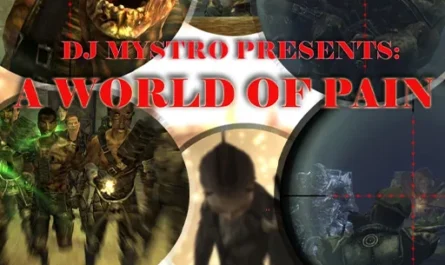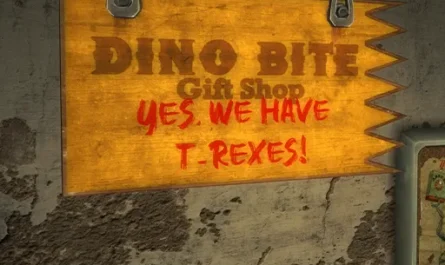OJO BUENO Texture Pack
Details :
Ojo Bueno High-Quality Texture Workshop: Elevate Your Mojave Wasteland Experience
Welcome to the Ojo Bueno Texture Shop, where only the finest hand-crafted texture replacers are offered for a myriad of items throughout the vast Mojave wasteland. Now, immerse yourself in unparalleled visual fidelity with the ‘Ojo Bueno Texture Pack,’ conveniently available as single-file mod-manager-friendly downloads.
Texture Pack Releases:
- Ojo Bueno Texture Pack – ULTRA: Utilizes 2.1GB of VRAM, recommended for 4GB+ graphics cards.
- Ojo Bueno Texture Pack – HIGH: Utilizes 1.6GB of VRAM, recommended for 3GB+ graphics cards.
- Ojo Bueno Texture Pack – PERFORMANCE: Utilizes 1.1GB of VRAM, recommended for 2GB+ graphics cards.
For those with graphics cards boasting less than 2GB of VRAM, explore the Poco Bueno texture pack for an optimized experience. Additionally, delve into various a-la-carte packs in the Old Files section, offering customization options through manual downloads.
About the Textures:
- The ULTRA and HIGH Versions: Textures up to 4096×4096 for unparalleled detail.
- The PERFORMANCE Version: Textures up to 2048×2048, balancing quality with performance.
- Consistent Aesthetic: Based on original vanilla textures to maintain visual consistency with the game’s aesthetic.
- Enhanced Normal Maps: Includes new, Ultra High Quality custom normal maps for added depth and realism.
- Custom Surface Detailing: Immerse yourself in a world of intricate custom surface texturing and detailing, with a few added bells & whistles.
Unleash the full potential of your Mojave wasteland adventure with Ojo Bueno’s High-Quality Texture Workshop. Elevate your gaming experience, savoring the visual richness and attention to detail that only the finest textures can provide.
Gallery :