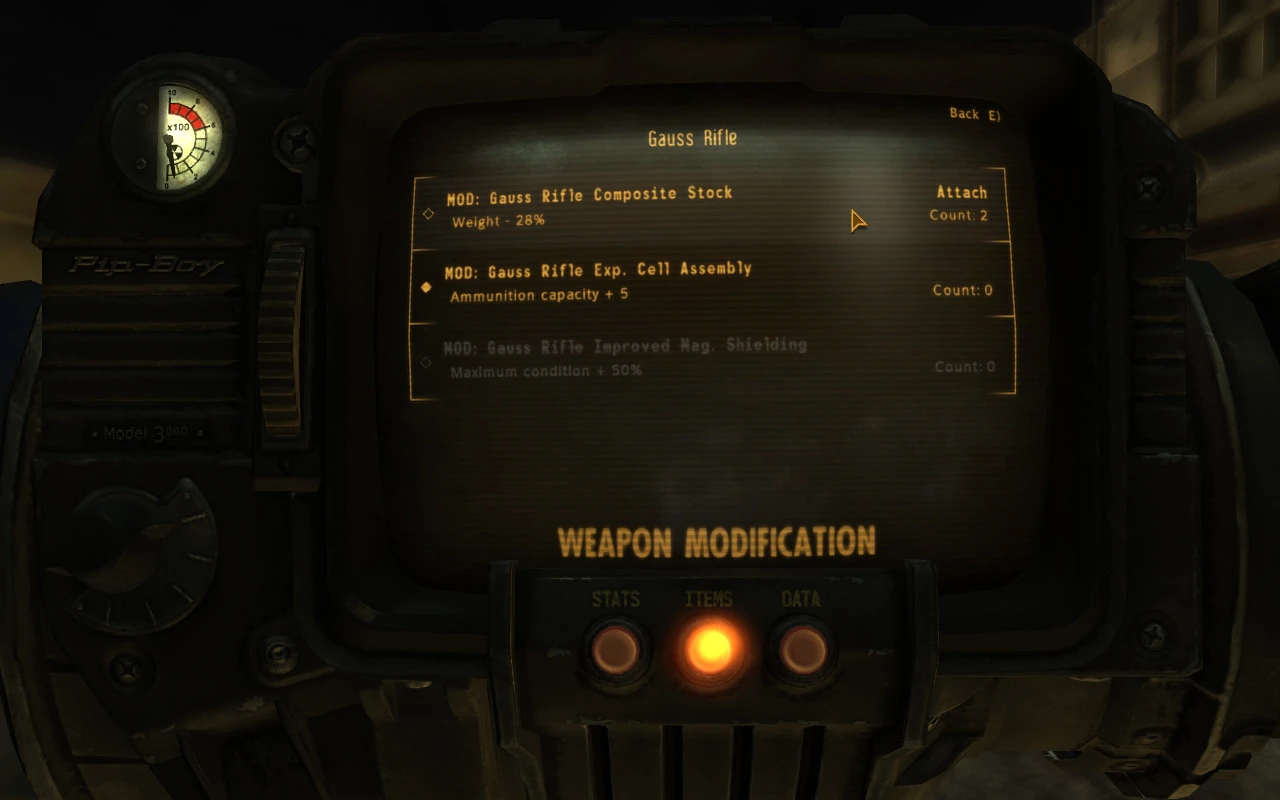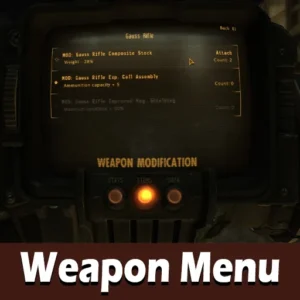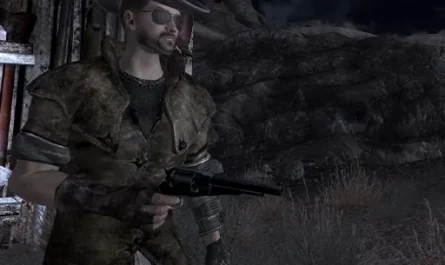The Weapon Mod Menu
Details :
Revolutionize Your Arsenal: The Weapon Mod Menu
Introducing The Weapon Mod Menu, a game-changing modification that provides a streamlined and informative approach to managing weapon modifications in Fallout: New Vegas. Say goodbye to the conventional modding menu, and embrace a new era of customization with enhanced features at your fingertips.
Main Features:
- Effortless Mod Removal: The Weapon Mod Menu simplifies the process of adding or removing weapon mods. Easily customize your arsenal on-the-fly without hassle.
- Detailed Improvement Information: Gain specific insights into the impact of each mod on your weapon’s performance. Know exactly how much improvement each modification provides.
- Comprehensive Mod Information: Access detailed information about all available mods for your weapon, even if you haven’t acquired them yet. Plan your customization strategy with ease.
- Inventory Mod Count: Stay informed about the number of available mods in your inventory. Efficiently manage your modding resources for a tailored weapon modification experience.
Seamless Integration:
The Weapon Mod Menu seamlessly replaces the standard mod menu when selecting “Mod Weapon” in the Pip-Boy. Simply press “X” to access the menu and unlock a world of enhanced customization options at your fingertips.
Enhance Your Modding Experience:
Upgrade your Fallout: New Vegas modding experience with The Weapon Mod Menu. Whether you’re a seasoned wasteland survivor or a newcomer looking to explore the depths of weapon customization, this mod promises to revolutionize the way you interact with your arsenal.
Simplify, customize, and strategize – The Weapon Mod Menu empowers you to take control of your weapon modifications like never before. Download now and embark on a journey of unparalleled customization in the Mojave wasteland!
Gallery :