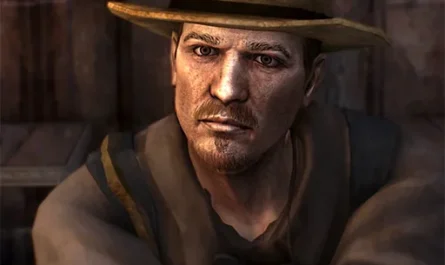Monster Mod For Fallout New Vegas
Details :
Enhanced Wasteland Experience with the Monster Mod
Prepare for a revamped wasteland experience with the return of the Monster Mod! Discover a multitude of new creatures, some never seen before, enhancing the variety and challenge in Fallout New Vegas.
Key Features:
- Diverse Creature Additions: Introduces 130 new creatures to the game, each with unique models, textures, and stats. Say goodbye to generic recolors; these creatures bring fresh challenges to your adventures.
- Optimized Spawn System: Creatures are seamlessly integrated into spawn levelled lists, ensuring a balanced and challenging experience without overwhelming your computer’s processing capabilities. Encounter a diverse array of creatures without sacrificing performance.
- Respawn Mechanics: All creatures are set to respawn, keeping the wasteland dynamic and ever-changing. Encounter zones, once cleared, will now repopulate after 2 days, adding a layer of realism to the wasteland ecosystem.
- Night Spawns: Experience new challenges with creatures that emerge exclusively at night, including the menacing Werewolves. The wasteland becomes more perilous under the cover of darkness.
- Dynamic Encounters: Creatures might rise again after being incapacitated, presenting an additional layer of danger. Unstable fission batteries add an explosive element to encounters, delivering various effects upon detonation.
- New Robot Droids: Expand the robot family with three new droids armed with playable weapons. Loot these weapons and unleash their power in the wasteland.
Immerse yourself in a revitalized wasteland filled with diverse and challenging creatures. Whether you’re a seasoned survivor or a newcomer, the Monster Mod promises an exciting and unpredictable journey.
Gallery :