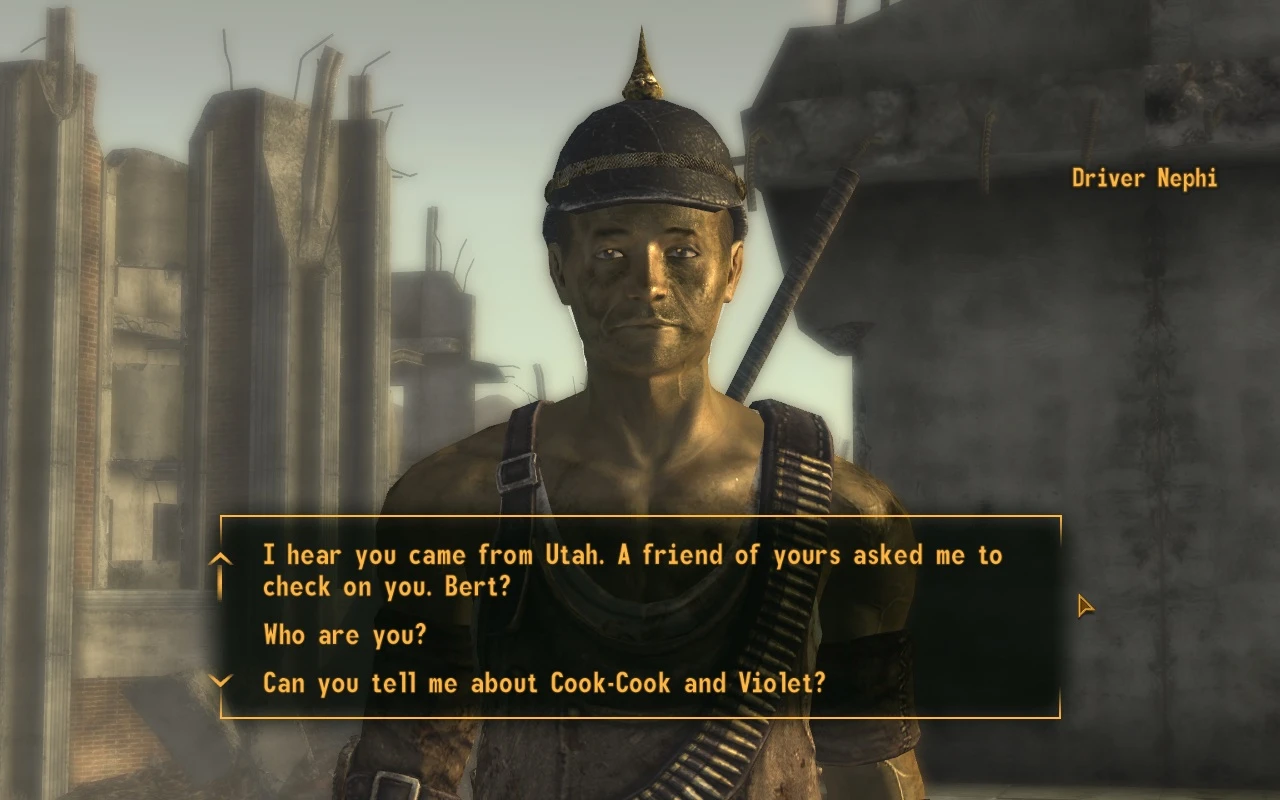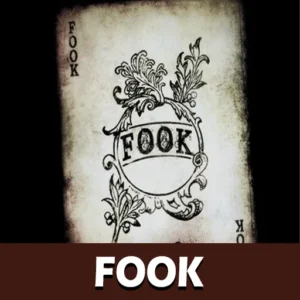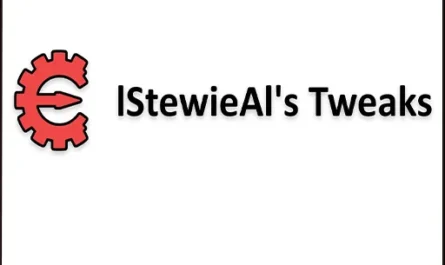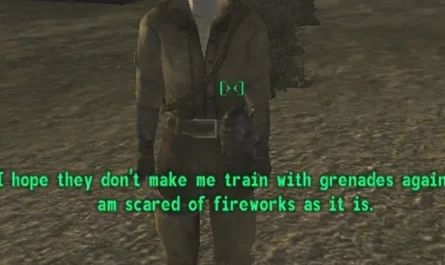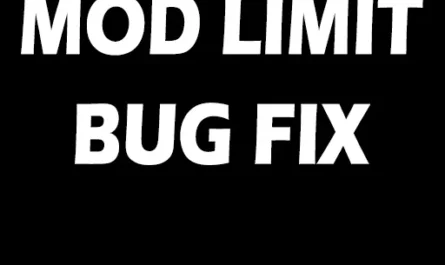FOOK – New Vegas
Details :
FOOK – New Vegas Overhaul
Experience Fallout: New Vegas like never before with FOOK – New Vegas, an expansive and balanced overhaul that elevates your gaming adventure to new heights. FOOK, which stands for “Fallout Overhaul Kit,” brings a comprehensive set of enhancements, bug fixes, new items, high-quality retextures, and gameplay features to the base game.
Key Features:
- Coherent and balanced overhaul for Fallout: New Vegas.
- Integrates numerous bug fixes for a smoother gaming experience.
- Adds a variety of new items to enrich your in-game arsenal.
- High-quality retextures enhance the visual appeal of the game.
- Gameplay features are carefully designed for a more engaging experience.
- Full support for the Fallout: New Vegas downloadable content (DLCs).
Embark on a redefined journey through the Mojave Wasteland with FOOK – New Vegas. Enjoy a seamless blend of improvements that maintain balance while introducing exciting new elements. Dive into the post-apocalyptic world with confidence, knowing that FOOK has your back.
Gallery :