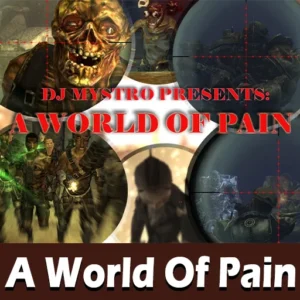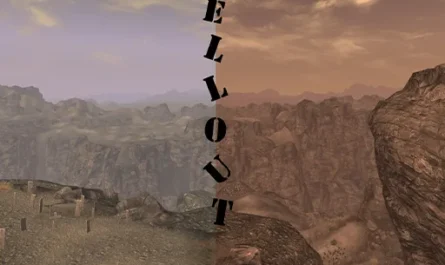A World Of Pain
Details :
Embark on a Perilous Journey with “A World of Pain” Mod
Dive into an intense and challenging wasteland experience with the “A World of Pain” mod for Fallout: New Vegas. This mod introduces approximately 170 new, handcrafted locations scattered across the wasteland, ranging from small gas stations to expansive sewers and derelict factories. Prepare for several days of thrilling gameplay possibilities as you encounter enemies, discover hidden loot, and explore a massive linked underground complex filled with quests, NPCs, vendors, and formidable foes.
Key Features:
- No DLC Requirement: Utilizes vanilla content from the New Vegas base game; no DLC required.
- New Underground Complex: Uncover a sprawling underground complex with interconnected areas, adding depth to the gameplay.
- Mark II Weapons and Armors: Access new Mark II weapons, armors, and items with enhanced statistics, offering both advantages and challenges.
- Challenging Enemies: Encounter some of the toughest enemies in the game, providing a formidable test of your skills.
- Modder’s Resource Note: Respect the modder’s resource status and refrain from unauthorized duplication.
Compatibility Note for Dead Money:
If you have the Dead Money DLC, you can enhance your experience with additional exciting areas and challenges. Explore detailed and unique locations, but be warned—loot is scarce, and ammo drops are minimal, requiring strategic use of resources and reliance on the reloading bench.
Update your “A World of Pain” for Dead Money from version 2.0 before starting Dead Money, as the file is now a master. Avoid updating if you are already in the midst of playing Dead Money.
Embark on a journey filled with danger, exploration, and scarcity as you navigate the challenging world introduced by “A World of Pain.”
Gallery :