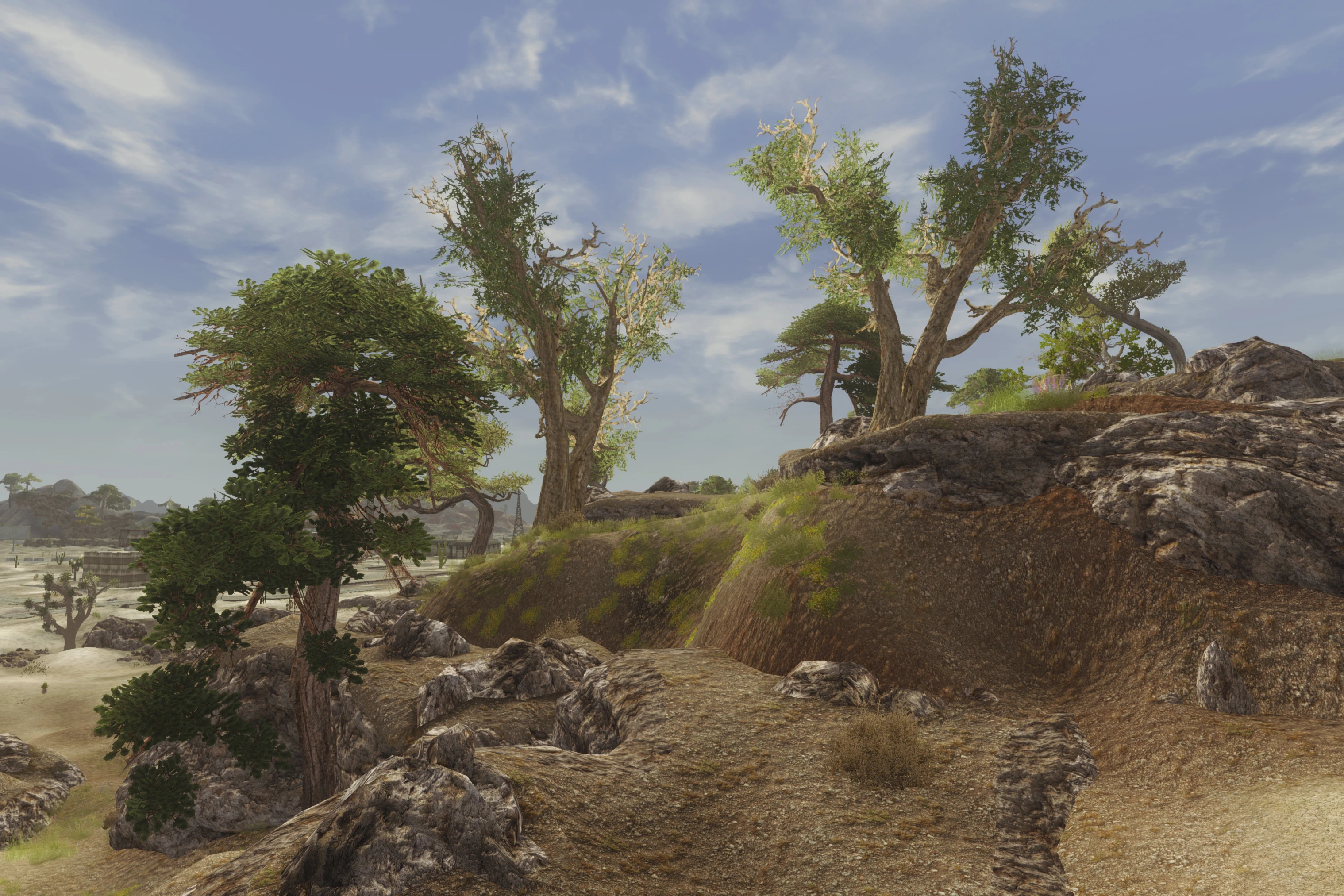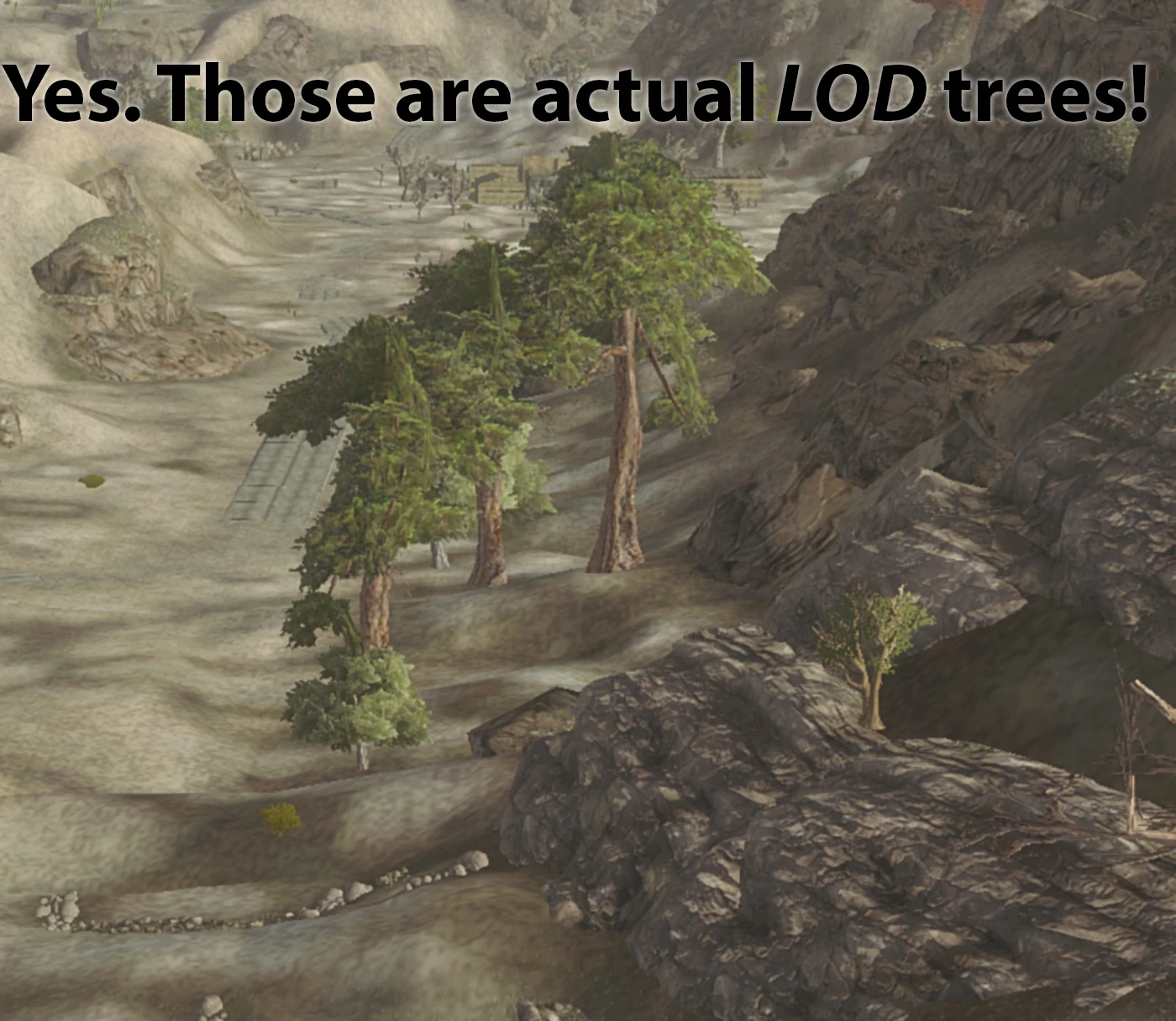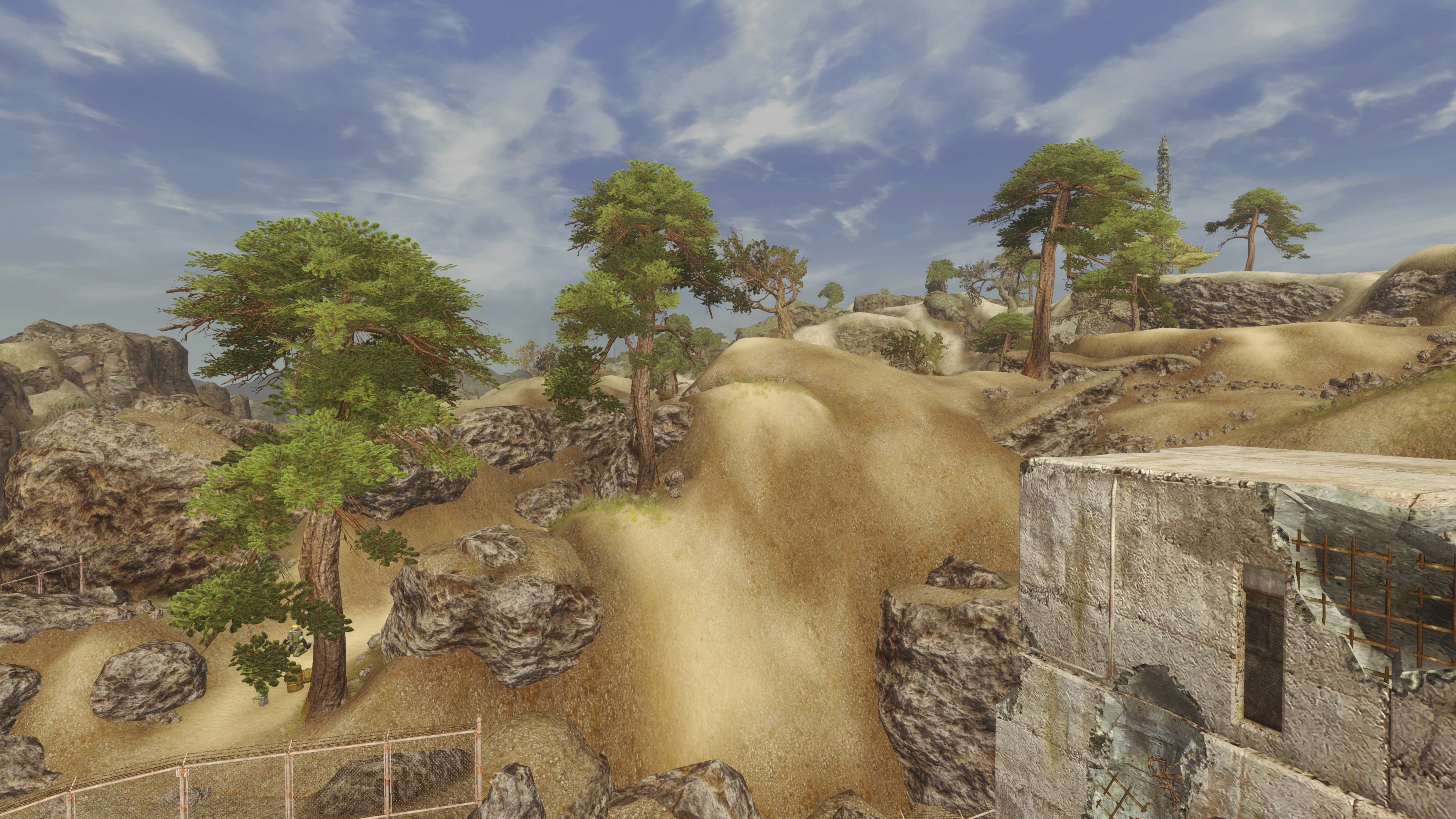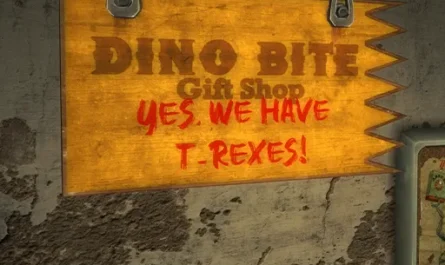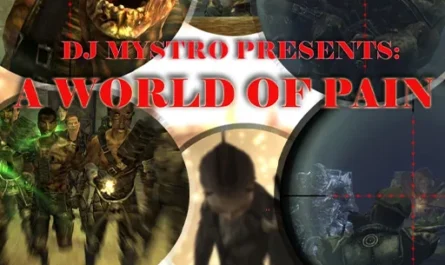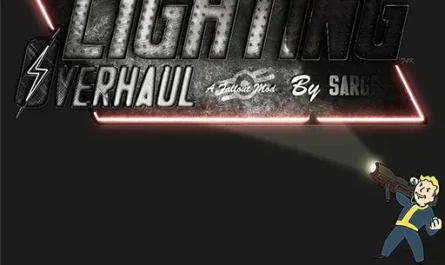Wasteland Flora and Terrain Overhaul
Details :
Transform the Wasteland with Wasteland Flora Overhaul
Wasteland Flora Overhaul introduces a vibrant and diverse array of foliage to the Fallout: New Vegas wasteland. With meticulous attention to detail, the mod incorporates 101 different trees and plants, hand-placed throughout the environment. The result is a much more varied and visually appealing landscape, enhancing your overall gaming experience.
Key Features:
- 101 Varied Trees and Plants: Explore a Wasteland adorned with cacti, ancient bristlecone pines, dead trees, desert sunflowers, desert candle flowers, lupins, reeds, a variety of junipers, pines, shrubs, and more.
- Fertile Wasteland Version: The main version of the mod, featuring various tree and plant models carefully placed to create forested areas near water, mountains, and desert plains. It offers a diverse and lush landscape with improved textures.
- Dead Wasteland Version (Outdated): A version with fewer landscape changes, primarily using dead trees and cacti. Grass and shrubs appear more withered, providing a desolate atmosphere.
- Vanilla Tree Replacer Version: Simplified version that replaces original trees with higher-detailed models. Recommended for compatibility or performance concerns.
Choose the version that suits your preference and embark on a journey through the transformed Wasteland. Wasteland Flora Overhaul not only enhances the visual aesthetics of Fallout: New Vegas but also introduces a more dynamic and immersive environment.
Gallery :