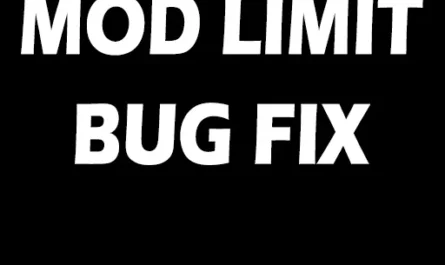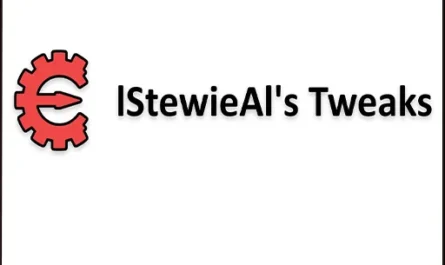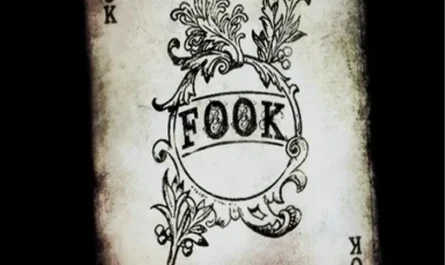Yukichigai Unofficial Patch – YUP
Details :
Experience a Seamless Wasteland with Yukichigai’s Unofficial Patch (YUP)
Yukichigai’s Unofficial Patch (YUP) stands as an essential compilation of bug fixes for Fallout: New Vegas and its DLCs, meticulously combined into one ESM (Elder Scrolls Master) file. This comprehensive bug fix compilation is dedicated solely to addressing various issues, exploits, and bugs present in the game. Available in multiple languages, including English, French, German, Italian, Spanish, and Russian, YUP ensures a smoother and more stable gameplay experience without introducing new features, tweaks, or restored content.
Key Features:
- Bug Fixes Only: YUP focuses solely on fixing bugs, making it a pure bug fix compilation.
- Main Game and DLC Support: Covers bugs in the main game and all DLCs, including Courier’s Stash, Dead Money, Gun Runners’ Arsenal, Honest Hearts, Lonesome Road, and Old World Blues.
- Extensive Bug Fix List: Corrects numerous bugs, such as perk issues, mesh problems, NPC behaviors, addiction cures, resurrection prevention, explosive collar functionality, and more.
- Technical Compatibility: Integrates bug fixes that don’t require NVSE (New Vegas Script Extender) and provides recommendations for additional fixes alongside YUP.
What YUP Fixes:
The bug fixes addressed by YUP are too numerous to list comprehensively in this description. However, examples include resolving the Dead Money perk “In Shining Armor,” fixing the female mesh for the Pimp-Boy 3 Billion, addressing Boone’s head tracking and weapon holstering issues, correcting Ultrajet addiction cures, preventing miraculous NPC resurrection, ensuring proper Explosive Collar functionality, and more.
What YUP Doesn’t Fix:
YUP aims to include every relevant bug fix available on the Nexus, but there are exceptions, such as fixes requiring NVSE or nuanced corrections that FNVEdit may not handle well. Users are encouraged to complement YUP with additional fixes, such as those provided by JIP LN NVSE Plugin, JohnnyGuitar NVSE, and Unofficial Patch NVSE Plus.
Embark on your journey through the Wasteland with confidence, knowing that Yukichigai’s Unofficial Patch has meticulously addressed numerous bugs, contributing to a more seamless and enjoyable Fallout: New Vegas experience.
Gallery :